It is a handy feature to keep track of tasks you want to complete by a certain date. You can look at your notes in the To Do list at any time, or you can use the Reminders list to see the notes whose dates are due.
To Do List is under the Company menu at the top of the page. Click To Do at the bottom of the list and then New.
Enter the note as you want it to appear on the To Do list.
Enter the date in the Remind me on box and this will also appear on your Reminders list.
Click OK.
*Be aware that if you create a To Do note in multi-user mode, everyone using the company file can see the note.

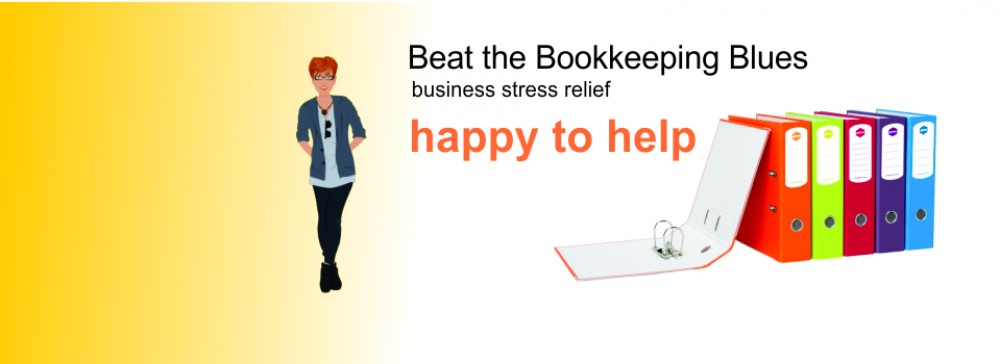
Pingback:
timberland campers
Gillian Smith
Post authorMy pleasure